This uses the OBDII data and the Android Torque app. I have a bluetooth OBDII reader I got from Amazon for $23.
There’s a LOT of data that can be displayed on the torque app, but I’m interested in the transmission temperature. I have a 1999 Ford F53. This is a non-pi V10 engine and a 4 speed 4R100 transmission. The first two years of this version did not incorporate an integral transmission cooler into the vehicles engine radiator, so I want to make sure I keep an eye on the transmission temperature. It seems like it hangs out at about 100 degrees above ambient. I usually see it around 170 degrees. I don’t like it to get above 200.
This is how I set up the temperature display on the Torque App for my Android phone. With the torque app running;
 2) Scroll through the screens and select the screen where you want to place your meter. I select a blank screen at first. After I get things to working, I can move or modify the meter and place it on other screens.
2) Scroll through the screens and select the screen where you want to place your meter. I select a blank screen at first. After I get things to working, I can move or modify the meter and place it on other screens.
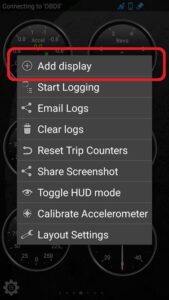 3) tap the setup wheel and select “Add display”
3) tap the setup wheel and select “Add display”
 4) tap “Dial (meter)” (or whatever display you would like to try)
4) tap “Dial (meter)” (or whatever display you would like to try)
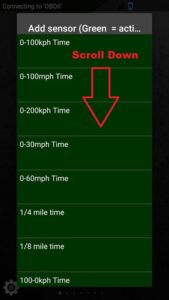
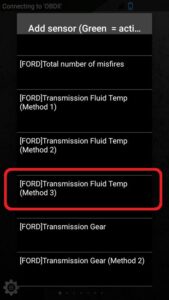 5) Scroll down to “[FORD] Transmission Fluid Temperature (Method 3)” and tap it to select it.
5) Scroll down to “[FORD] Transmission Fluid Temperature (Method 3)” and tap it to select it.
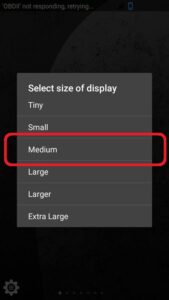 6) tap “Medium” to select the display size. The meter will appear on the screen highlighted in bluish. move it around to the position you want. If you need to move it to another screen, hold down on it, a menu will pop up, select “Move display”
6) tap “Medium” to select the display size. The meter will appear on the screen highlighted in bluish. move it around to the position you want. If you need to move it to another screen, hold down on it, a menu will pop up, select “Move display”
 7) You can change the text and configuration, hold down on the display and the pop up menus appears. Select “Display configuration”
7) You can change the text and configuration, hold down on the display and the pop up menus appears. Select “Display configuration”



Hi, thanks for all the work you have put into this site! I just purchased the BAFX Wireless Bluetooth OBD2 Scanner Code Reader & Diagnostic Tool from Amazon. I got the Torque Pro app, and tried to find the transmission reading. None of the selections show transmission and none have the Ford prefix. I have a 2004 Tiffin Allegro on the 2003 F53 chassis with 6.8 v10. Any thoughts on this?
Thanks.
I’m not sure…. I created a profile for my F53. I’m not sure if you need to do that to get the Ford options to show up.
I did create a profile, but there is no option for make or model, just engine size. I will have to play with it some more and see what happens. It’s a little frustrating because I only got it to monitor the transmission temperature. Hopefully it’s an option. Thanks again for the help.
When I did mine, I did it exactly like I described in the writeup. When I scrolled down, I did find the Ford method (I think there were 3) and it worked.
Maybe put your question up on their forum and see if anyone else can help.
OK, will do. Thanks!
Pingback: Transmission overheating on early model V10 powered F53s - 1999 Southwind 35S